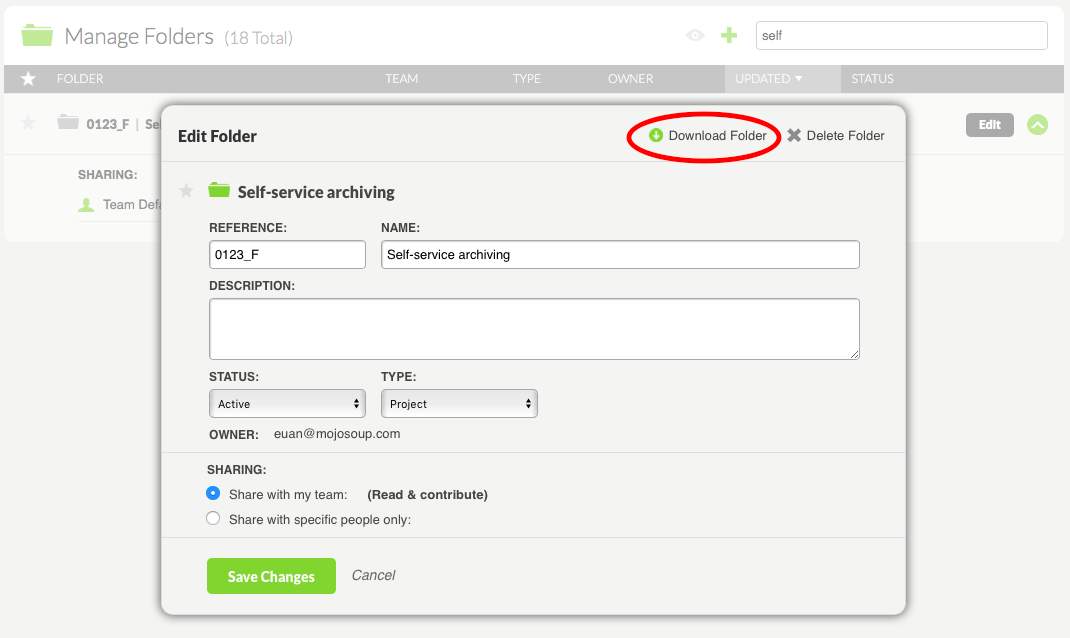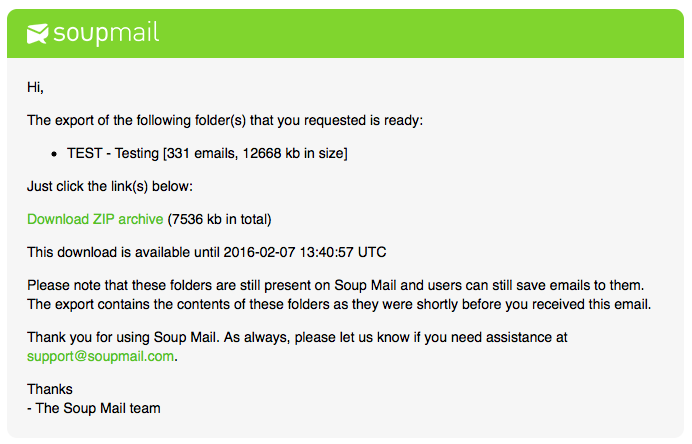Published on January 25th, 2016 by Soup Mail
We’ve just added a much-requested feature to Soup Mail: self-service folder downloading. If you need to have offline copies of emails for your projects, for example when closing out projects and archiving all project documentation, this is for you.
With self-service archiving, a team administrator can request a download of a zip archive of the contents of a folder, right from the folder details dialog:
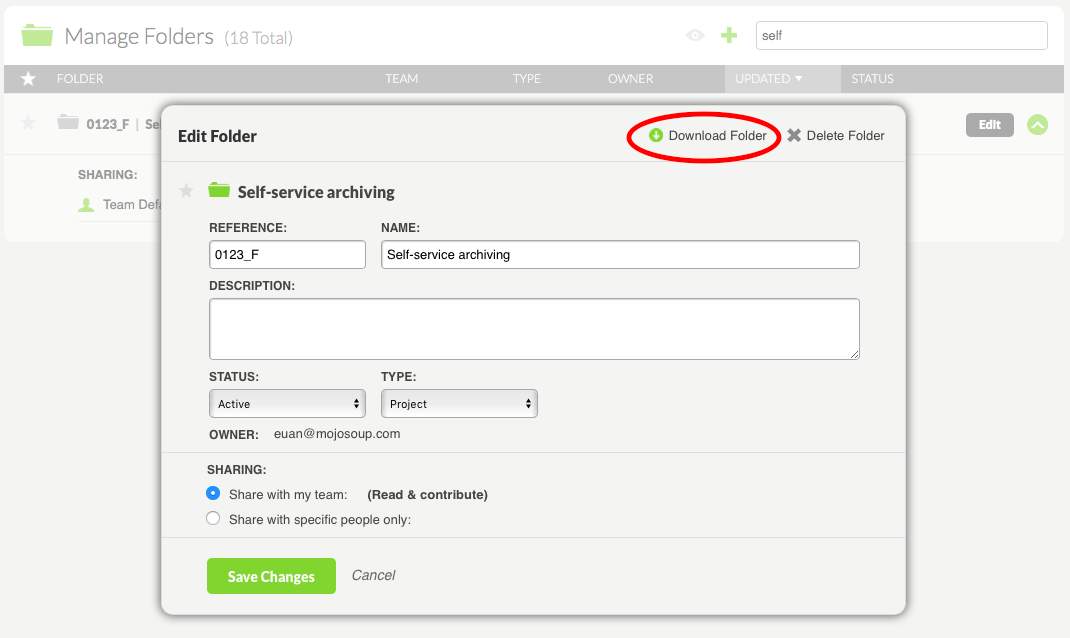
The archive will be prepared on our servers, and once it’s ready, you’ll receive an email that looks like this, and contains a link to download the archive to your computer.
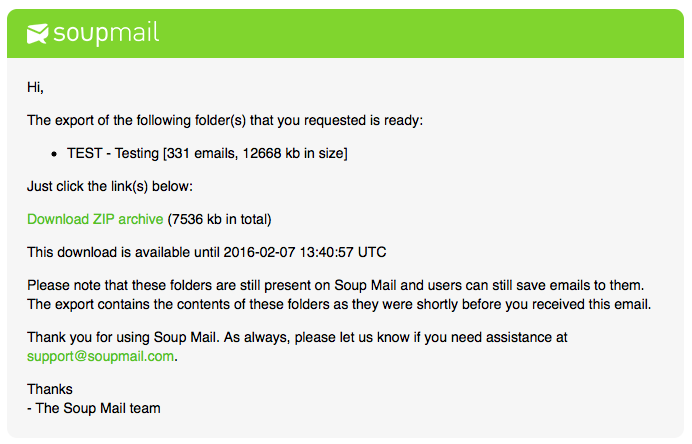
Here are some details about this feature:
- The contents of the archive is all the emails in the folder at the time the request is processed.
- If the folder is very large, the archive may be split into multiple downloads.
- If the folder is enormous, we might not be able to generate the archive. If this happens, you’ll get an email to that effect and you should contact support@soupmail.com and we’ll help you out.
- Emails are in the .eml format, which is able to be read by any email client.
- The files are named based on their internal Soup Mail ID.
- The archive also contains a ‘manifest’ comma-separated-value file, which lists the key details about each email (sender, recipients, subject, date) and will enable you to identify which file is which email.
- The folder and its emails remain in Soup Mail – you can keep on saving emails to the folder as normal. The folder’s status does not change (if you want it to, you should make the change).
Published on January 23rd, 2014 by Soup Mail
This week is “Clean out your inbox week” – the seventh year such a week has been observed. A sign of the times not only that clogged inboxes are so commonplace that people need to be rallied to clean them, but also that the task gets honoured with a whole week!
Not many people would argue that cleaning up their inbox is a good idea, and most would agree it’s a tough ask due to the sheer volume of email that arrives daily. The trickier question, which would probably leave most people wondering, is how exactly to clean inboxes out without losing important information that is likely to be needed some time in the future. Where should you put them – into an archive? into a hierarchy of folders within your mailbox? into the file system somewhere?
It’s easy to frame this as a question for individuals, and answer it in terms of what works best for the user when it comes to retrieving the emails. But in an organisational context, there must be a better approach. Emails, after all, are the bread-and-butter of interactions between an organisation and its customers, suppliers, and other partners. They contain key information relating to agreements, commitments, clarifications, and decisions – and this information belongs to the organisation. Shouldn’t it be accessible to team members so it can be discovered, reviewed, checked, and actioned? Shouldn’t it be searchable, so that anyone working on a particular project can retrieve any email relevant to the project?

Is this what your inbox feels like?
We’ve designed Soup Mail to achieve exactly these things. Soup Mail provides a common repository where people can save emails to team folders, outside of their inbox. So you can have it all: a clean inbox, and easy searchable access to the emails – not only those you were party to, but the full history of emails for each project. Check us out, and sign up for a free trial account, at www.soupmail.com.
– Euan