Self-service archiving/folder downloading is here!
We’ve just added a much-requested feature to Soup Mail: self-service folder downloading. If you need to have offline copies of emails for your projects, for example when closing out projects and archiving all project documentation, this is for you.
With self-service archiving, a team administrator can request a download of a zip archive of the contents of a folder, right from the folder details dialog:
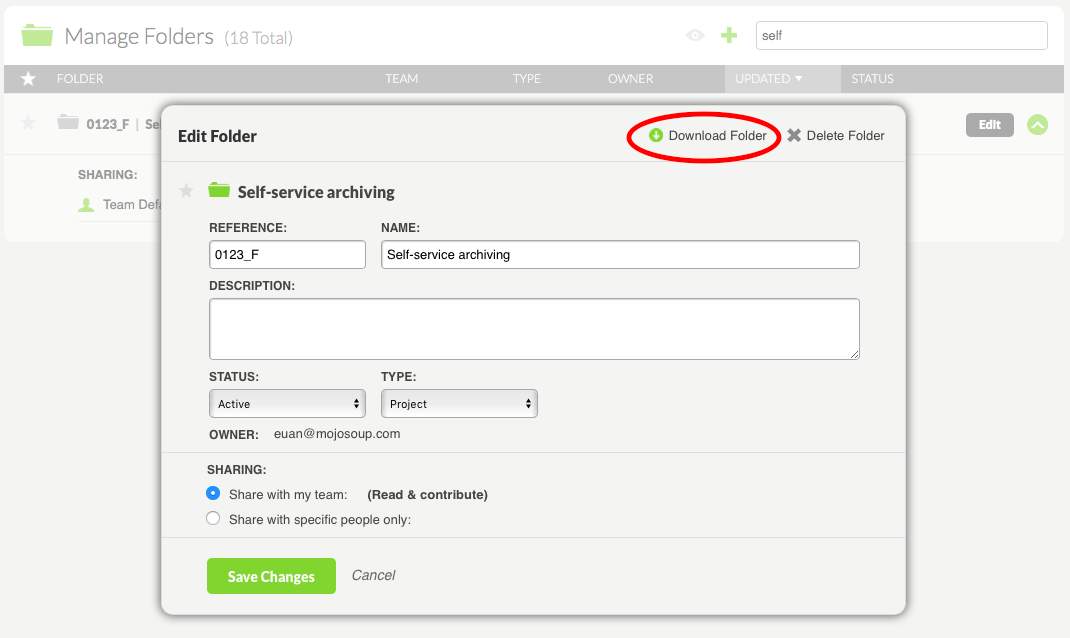
The archive will be prepared on our servers, and once it’s ready, you’ll receive an email that looks like this, and contains a link to download the archive to your computer.
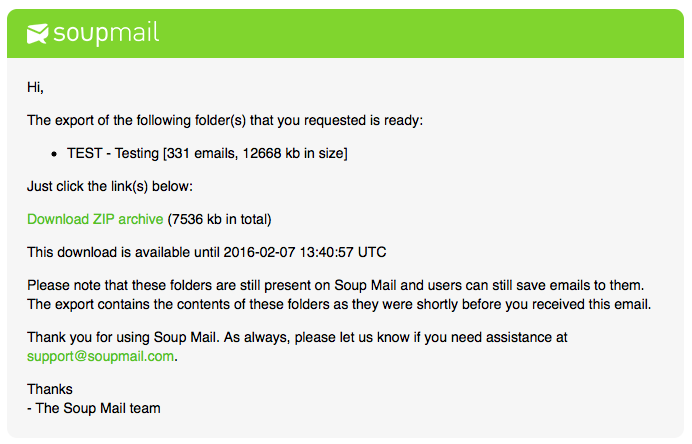
Here are some details about this feature:
- The contents of the archive is all the emails in the folder at the time the request is processed.
- If the folder is very large, the archive may be split into multiple downloads.
- If the folder is enormous, we might not be able to generate the archive. If this happens, you’ll get an email to that effect and you should contact support@soupmail.com and we’ll help you out.
- Emails are in the .eml format, which is able to be read by any email client.
- The files are named based on their internal Soup Mail ID.
- The archive also contains a ‘manifest’ comma-separated-value file, which lists the key details about each email (sender, recipients, subject, date) and will enable you to identify which file is which email.
- The folder and its emails remain in Soup Mail – you can keep on saving emails to the folder as normal. The folder’s status does not change (if you want it to, you should make the change).